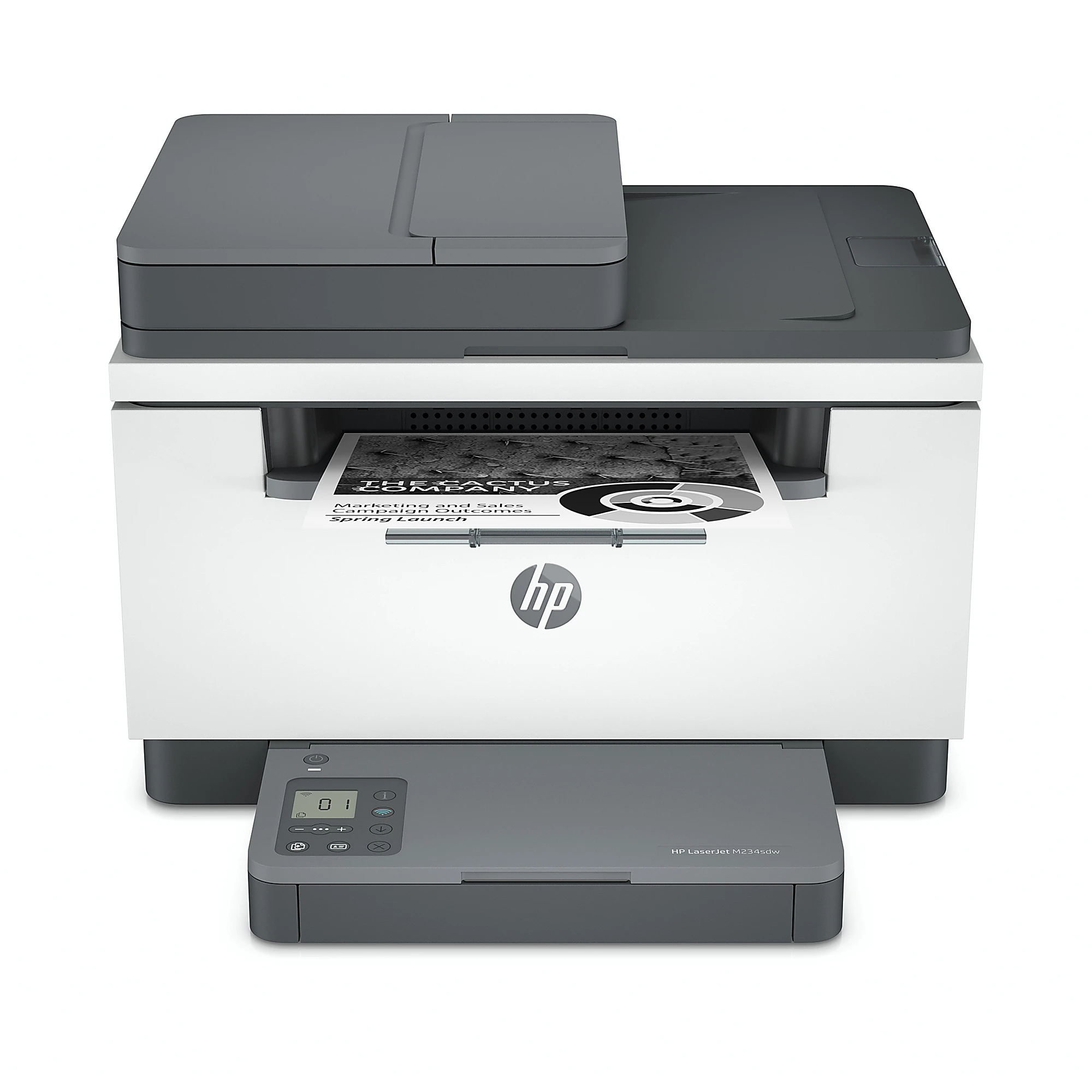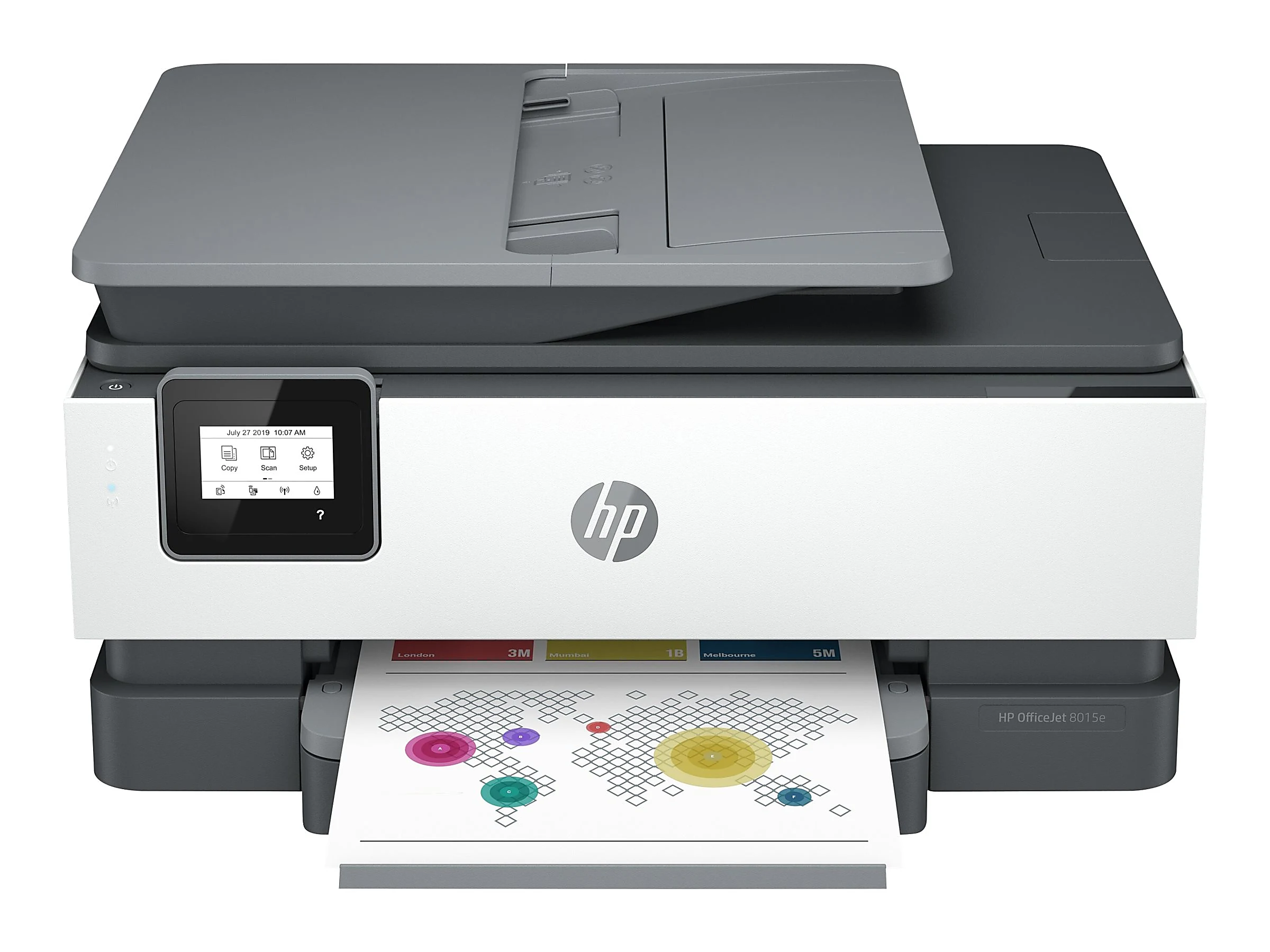-
Multi-Functionality:Combines printing, scanning, copying, and faxing in one device, perfect for home and office use.
-
Space-Saving Design:Consolidates multiple devices into one, saving space and reducing clutter in your workspace.
-
High Efficiency:Perform multiple tasks without switching devices, increasing productivity and convenience.
-
Cost-Effective Solution:Offers a budget-friendly option by eliminating the need to buy separate devices for printing, scanning, and copying.

Best Suited for All-In-One Printing

- HP Smart Tank 7602
- This all-in-one inkjet printer with refillable ink tanks is great for high-volume color printing at low costs.
- Refillable ink tanks for long-lasting prints
- Wireless printing with mobile support
- Print, scan, copy, and fax capabilities
- Low running costs for color printing
- Easy ink refilling
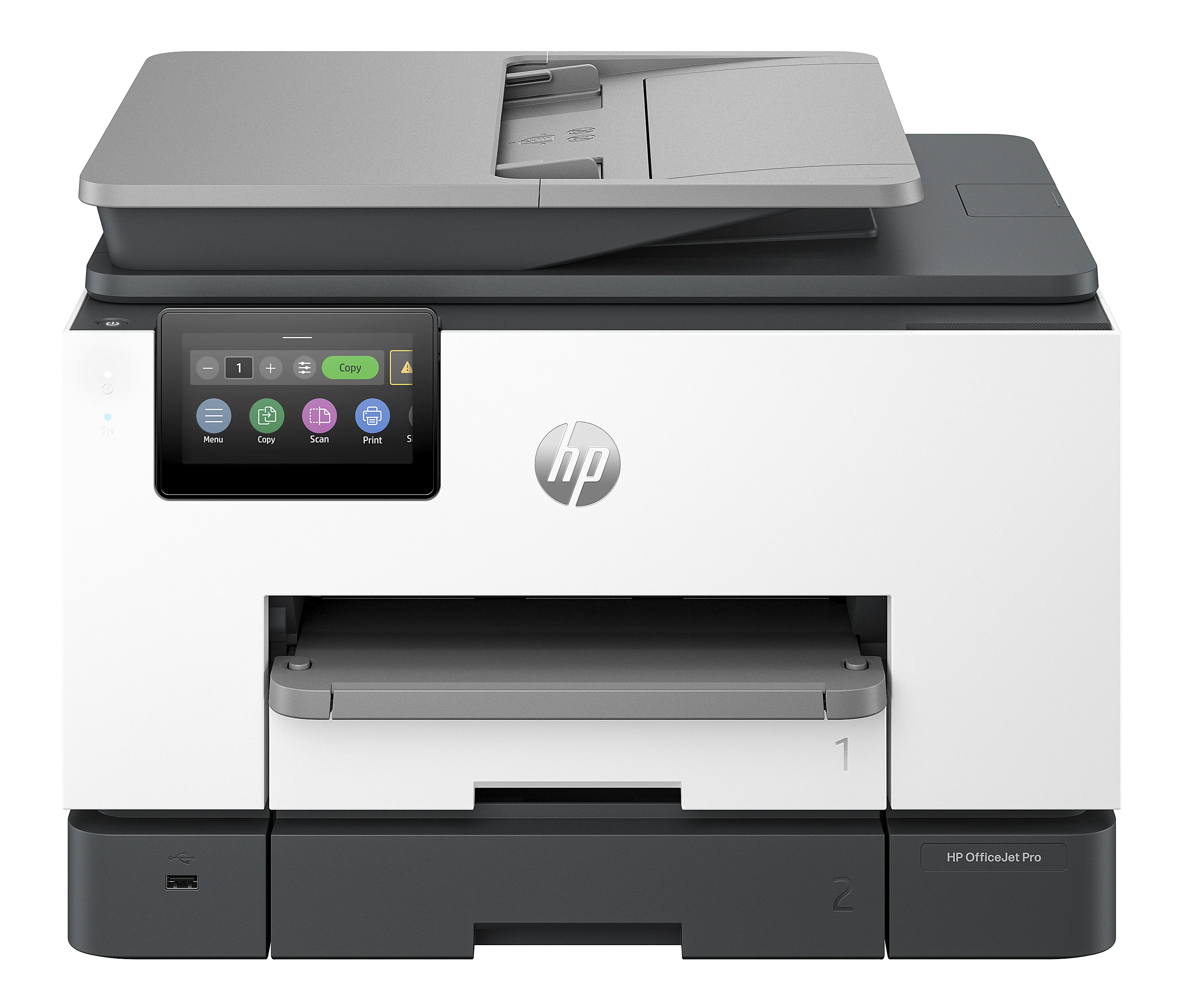
- HP OfficeJet Pro 9135e
- A high-speed all-in-one printer with wireless capabilities, ideal for small businesses needing versatile functionality.
- Dual-sided printing
- Wireless printing and scanning
- HP+ benefits: six months of free ink
- Print, scan, copy, and fax functionality
- Fast print speeds
Inkjet Printersvs Laser Printers vs All-in-One Printers vs Wi-Fi Printers
| Feature | Inkjet Printers | Laser Printers | All-in-One Printers | Wi-Fi Printers (Wi-Fi Enabled) |
|---|---|---|---|---|
| Print Quality (Color) | Excellent for photos, vivid colors | Good for text, less vibrant color | High versatility (color, scan, fax) | Depends on type (Inkjet, Laser) |
| Print Speed | Slower than laser | Faster, ideal for text | Moderate (based on inkjet or laser) | Same as base type |
| Running Costs | Higher due to ink costs | Lower, toner lasts longer | Varies (higher for inkjets) | Varies by printer type |
| Wi-Fi Connectivity | Yes, standard in most models | Yes, increasingly common | Yes, common in modern models | Core feature; supports mobile, cloud printing |
| Best Use Case | Photos, home use | High-volume office printing | Small offices, versatile tasks | Flexible printing from mobile devices |
Who Should Use an All-In-One Printer?

-
Home Offices and Small Businesses:Ideal for users who need a single machine that can print, scan, copy, and fax. It helps streamline workflows and save space in home offices or small business setups.
-
Freelancers and Remote Workers:Perfect for remote professionals who need a versatile printer for contracts, reports, and digital copies without relying on separate machines for scanning and printing.
-
Families and Students:A practical solution for households that require multi-functionality for schoolwork, personal documents, and scanning homework or family photos.
-
Photographers and Creative Professionals:All-In-One printers that support high-quality prints and scanning are great for artists, photographers, and designers who want to print and digitize their work with ease.
The Ultimate Guide to Choosing the Perfect All-in-One Printer
-
The Convenience Factor
Imagine having to juggle multiple devices to accomplish different tasks – a printer for your documents, a scanner for digitizing paperwork, and a copier for those quick duplicates. With an all-in-one printer, you can bid farewell to this clutter and enjoy the convenience of having everything you need in a single device. No more shuffling between various machines or wasting precious time setting up each one individually. -
Space-Saving Solution
For those with limited space, such as a home office or a small business, an all-in-one printer can be a lifesaver. Instead of crowding your workspace with multiple bulky machines, you can enjoy the benefits of a compact, all-in-one device that takes up minimal real estate. This space-saving solution not only declutters your environment but also creates a more organized and productive workspace -
Cost-Effective Efficiency
While the upfront cost of an all-in-one printer may be slightly higher than a standalone printer, the long-term savings can be substantial. By consolidating multiple functionalities into a single device, you eliminate the need for separate purchases and maintenance costs associated with individual machines. Additionally, many all-in-one printers offer cost-saving features, such as high-yield ink cartridges or toner-saving modes, further enhancing their value proposition.
With its versatility, space-saving design, and cost-effectiveness, an all-in-one printer is a smart investment for anyone seeking a streamlined and efficient solution to their printing, scanning, and copying needs.