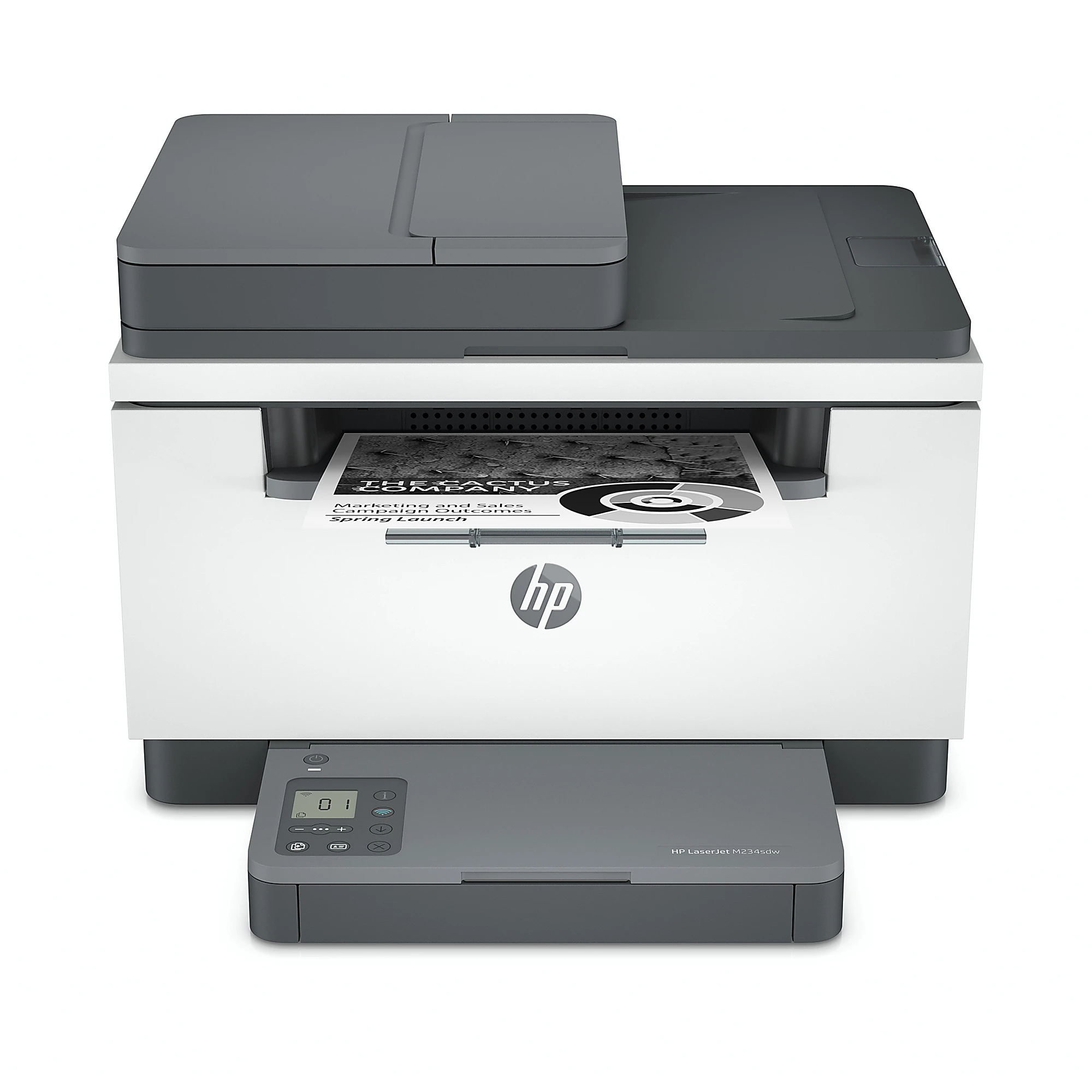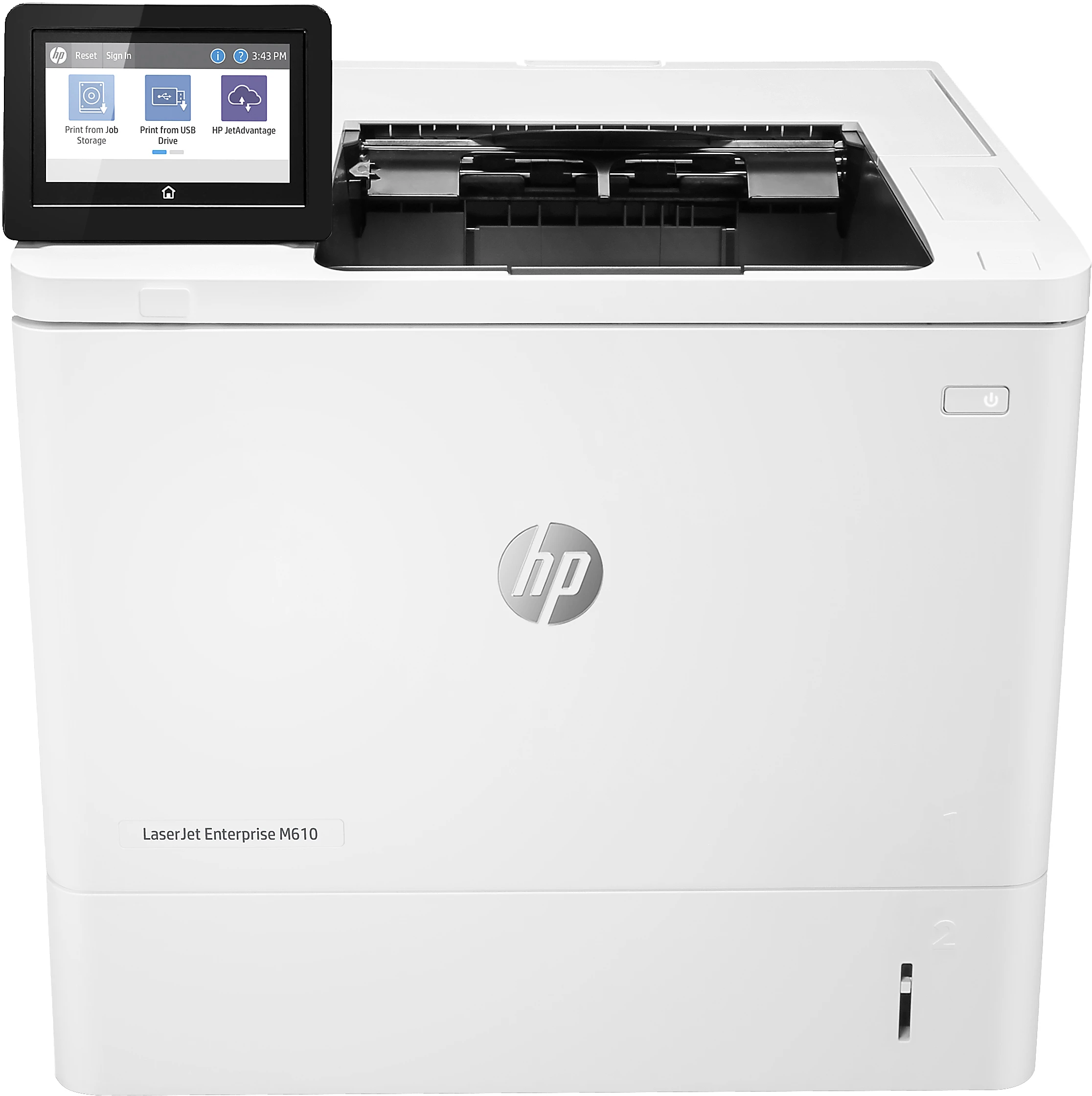| Print Quality (Color) |
Good for text, less vibrant color |
Excellent for photos, vivid colors |
High versatility (color, scan, fax) |
Depends on type (Inkjet, Laser) |
| Print Speed |
Faster, ideal for text |
Slower than laser |
Moderate (based on inkjet or laser) |
Same as base type |
| Running Costs |
Lower, toner lasts longer |
Higher due to ink costs |
Varies (higher for inkjets) |
Varies by printer type |
| Wi-Fi Connectivity |
Yes, increasingly common |
Yes, standard in most models |
Yes, common in modern models |
Core feature; supports mobile, cloud printing |
| Best Use Case |
High-volume office printing |
Photos, home use |
Small offices, versatile tasks |
Flexible printing from mobile devices |